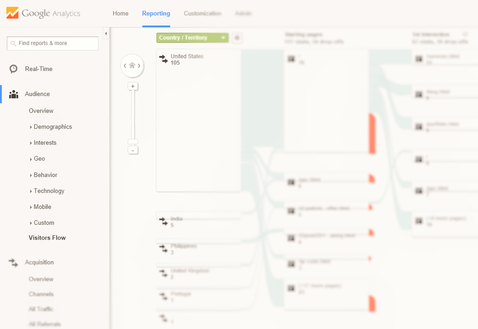
These are some of the types of questions Google Analytics can answer for you:
• How are people getting to my site?
• What’s my most popular page?
• How long does the average person stay on my site?
• Where are most of my site’s visitors located?
• What’s my conversion rate?
• What are my most popular products?
• Which buttons on my site are clicked on most frequently?
• Is my site loading fast enough?
• How much traffic is on my site right now?
And that’s just the beginning!
If you’re new to Google Analytics, here’s a brief overview of some of the most popular features. Once you go to www.google.com/analytics and sign up you will be taken to the Admin area, which is where you can set the preferences for your account. It’s important that your Google Analytics account be set up correctly and the code properly added to your site so that you can ensure that the data Google is collecting about your site is accurate. Once you’ve done that and data has been collected in your Google Analytics account you’ll want to click on the button that says “Reports” at the top. Once you’re in the reports section there are five main areas:
1. Real-Time
The real-time report is a really amazing feature that actually lets you view what is happening on your site at any given time. You can see how many people are on your site currently, what pages they’re on, etc. This is great for testing your code to make sure it’s working (because you can install your code and then visit your own site and if it’s working the real-time report will show a visitor on whatever page you’re viewing), and is just also really fun to look at from time to time.
2. Audience
The audience report shows you demographics information so you have a sense of who is visiting your site (age and gender), where they’re located, and whether they’re a new user or returning user. You can even a get as specific as even finding out which browser they’re using and what type of device they’re on when they visit your site. This is helpful because it can help you prioritize efforts when it comes to web design. If, for instance, most of your traffic is using Internet Explorer, you want to make sure your site is rendering properly in that browser. And if you have a significant amount of mobile traffic, you’ll need to make sure that your site is mobile friendly.
3. Acquisition
The acquisition report is probably where you’ll spend the bulk of your time (especially if you’re running PPC). It will give you an overview of your traffic data and let you know where your traffic is coming from as well as which traffic source brought in the most new visitors, which led to the most conversions, etc. In here you can also view what people searched for to find your site, which is hugely important from an SEO perspective because then you can get an idea of which keywords are working for your business. There is also an entire sub-section devoted to Google AdWords, where your PPC data is pulled in so that you don’t have to go back and forth to different areas to view all of your data, which is a huge time saver.
4. Behavior
The behavior report will show you which of your pages are the most popular, and how visitors move through your site. Understanding the visitor flow on your site is more of an advanced aspect of data to examine, but it can help you identify conversion paths and figure out if you need to make any changes to how you’re directing traffic on the site.
5. Conversions
The conversions section is probably the most important section for ecommerce business owners. This area tells you how many sales you made (and all of the related information of conversion rate, time to purchase, top sellers, etc.) and also how many of your goals you accomplished. The goals section is helpful for both ecommerce and non-commerce websites alike because you can set up and track goals like newsletter/email sign-ups, view of key pages (like Contact Us pages), and more. This is very important information to have for all aspects of your business.
Hopefully you have a better idea of how Google Analytics can help you make better business decisions regarding your website. If you have any questions, please let us know. We’d be happy to assist you with your digital marketing!
Kate Pierce is the owner of LionShark Digital Marketing LLC, a West Michigan internet marketing company. Her areas of expertise include Paid Search, Search Engine Optimization, Social Media, Web Consulting for small businesses, Copywriting and Local Online Marketing. She lives in the Grand Rapids area with her husband and enjoys cooking, watching sports and spending time outdoors. Like a true digital marketing expert (i.e. geek), she loves talking about marketing theory and SEM trends… so don’t say you weren’t warned!

 RSS Feed
RSS Feed
