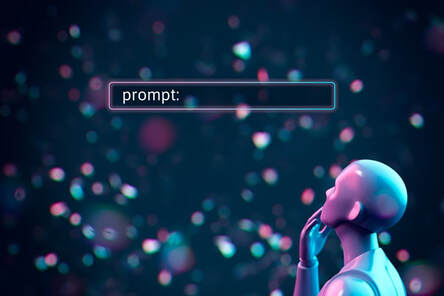
Today I’m going to share some new ways to use ChatGPT with you that I have discovered so that you can be a better content creator. But, I still want to caution that simply letting ChatGPT generate your content for you is a terrible idea! With that said, I'll give you a few tips on how you can use ChatGPT to improve your writing instead of asking it to do it for you.
1. Get Help with Nuance
ChatGPT can help you choose just the right word to express the right sentiment. When writing sometimes I get stuck, and I'll just put in a gap where I know I need a word to express something that I'm thinking but I just can't quite come up with the word for it. I'll go back once I'm done with the sentence to deliberate over the right word for that spot. There are times when writers block just stops me from being able to figure out exactly what's supposed to go there. ChatGPT is a great way to find the right word for a particularly important piece of text that you're writing – an article title or header, tagline, social media post, product description, or any other area where word choice is really important because the content you’re writing is really short.
2. Take a Timely Approach
One of the biggest criticisms of ChatGPT used to be that it only included information from search results up until 2021. However, that's no longer a concern. ChatGPT now pulls in timely current content from search engines. When entering a ChatGPT query include the phrase “right now” and see what generates. If the chat it returns includes aggregated information that's from a date way in the past it is reasonable to assume there’s likely not an abundance of current content on the topic. As a result, you'll know that this is a topic that would be worthwhile to write about because you can provide timely information to your audience without a whole lot of competition.
3. Sound like a Pro
You can use ChatGPT to get the official term for something that you're only familiar with in concept. By asking it for what something is called you can get help with industry jargon to speak more intelligently about a topic in a way that an informed audience will connect with, and search engines will reward.
4. Polish up Existing Content
For a while now people have been talking about how you can use ChatGPT to edit or proofread something that you’ve already written. But another great use of ChatGPT is to ask it to restate content you've already written to make it sound more professional or to include industry terms. This will help you to take something that you've written about conceptually and make it more concrete for your audience by phrasing it in the tone that they expect and using the types of phrases that will resonate best with them.
5. Reason through a Topic
This is my favorite tip and something I was really excited to learn when I first used it! ChatGPT can help you think through data and ideas. Recently, I was writing website content where I wanted to mention the metro regions in a particular state that had the highest concentration of nonprofit organizations. Previously, I would have consulted multiple government resources to try to pull applicable data and aggregate it to get this information myself. However, I decided to try to see if ChatGPT could help me. (What’s the worst that could happen, right?) I just asked it the exact question I wanted to answer and it replied back with the cities in that state that were largest by population among the demographics that would be most likely in need of social nonprofit services as well as the regions that showed the greatest support of social service causes to give me a reasonable estimate as to which cities would have the highest number of nonprofits. WOW! Obviously, this is not going to be as accurate as going to numerous different well-funded resources and combing through research data to get this information myself. However, it probably also saved hours of time and gave me a close enough answer that I was able to use it for the content that I was writing with the caveat that these were regions that were presumed to have substantial social service resources, not confirmed resources. Done in under a minute!
6. Create Steps
You can ask ChatGPT to order steps in a process you don't entirely understand to give you the basis for a manual or other help resource. Then, those steps can be used as the outline for written content like a scholarly article or blog post, or you can also take them a step further to turn them into more visually dynamic content such as a white paper, presentation, infographic, or video.
7. Determine Consensus
Figuring out what “most people” think about a topic is a very tricky thing when you're doing research. It requires pouring through a wide variety of resources to understand sentiment as well as perceived pros and cons on a particular topic. However, ChatGPT can tell you in an instant what most people think about a topic. You can then use that information to argue the converse or to take a different perspective. One of the best ways to write catchy content is to go against the grain by taking what other people are saying and flip it on its head and ChatGPT provides the perfect foundation for you to be able to take this approach!
8. Make a List
On occasion, I'll need a list of tools to accomplish something that I can recommend to someone or that I can use as the basis for my own research. I could do a search for this information, but the problem is that when you look online the top results are going to be a bunch of paid ads and funded lists, which means that companies are paying to have their tools prominently featured. Asking ChatGPT instead aggregates all these lists for you as well as pulls in organic resources that might be harder for you to find on your own (like hobbyists making their own lists or industry leaders lending their expertise pro bono). You can specify that you want the top 5, 10, 25, or however many and in a moment you’re off to the races researching each one so you can write intelligently about them. (And it doesn’t just work for tools either, you can ask about schools, restaurants, hotels, vacation destinations, autobody shops, or anything else you can think of ranking.)
9. Establish a Time
Sometimes I need to write about how long something should take. But, the problem is I don't necessarily know how long that thing can or will take! Whether that’s renovating your home or preparing to sell your business or planning a wedding or starting a new career you can ask ChatGPT how long it should take to do something and let it aggregate the web’s most popular resources. You can then use that answer to help inform your content by saying something like, “People typically assume that this will take about a year, however it may take longer if you run into any of these challenges.” In a moment you have an aggregated answer to what the pros view as a reasonable timeframe for a task or process so then you can expound on things that might draw out the process and what your audience can do to speed it up if they’re in a hurry. As a result, you’ve given helpful information and given actionable recommendations on how to stay on schedule.
Hopefully this guide gave you some helpful pointers on how to use ChatGPT to increase your writing ability and make you a more effective content writer. I'd love to hear how you’re using ChatGPT to improve your content marketing. Feel free to reach out to me with your best tips!

 RSS Feed
RSS Feed
