I've been realizing more and more how important SEO is to websites. As a web designer, I've spent most of my life trying to make sites that look good. But lately, I've been shifting my priorities. Sites that look good aren't the only priority anymore. What is important now is sites having quality content. Data from Google Trends backs this up. Google Trends is a service that allows you to see the popularity of search terms over time and in different regions. Take a look at how the term “Web Design” (in blue) has been steadily declining in popularity while the term “SEO” (in red) has been rising.
1. Content is King
If you learn nothing else from this guide, learn this: content is king. Google has made many bold moves over the past decade to push this important point. Back in the 90's, meta keywords were all the rage. It was common for webmasters to push their rankings by throwing irrelevant keywords (like “Justin Timberlake”, “Mood Rings”, or “Joey Tribbiani”) into their meta tags.
These days, that doesn't work. Not only are meta keywords almost outdated, but Google's algorithms recognize when a sneaky webmaster is trying to tip the scales. All of the updates to Google's search algorithms lately have been focused on making sure that webmasters who create original content regularly take precedence in search results. Google tries to focus on topical authorities, which means that a website that has one in-depth page on a particular topic (ex. photography) will always be ranked lower than a website that has lots of pages rich with information on that topic.
Tips:
- Make sure your site is focused around a particular theme, and have multiple pages devoted to aspects of this theme. Ask yourself, “What is the ONE thing my site is about?”
- Use focused key words to write solid, crystal clear content. Check Google Trends for the best keywords to use.
- Post to your website regularly to create fresh content and increase your following. One of the best ways to do this is blogging every day, week, or month.
- Have others guest blog on your site. This will create good relationships between yourself and your guests, and increase the possibility of linking between sites.
2. Page Titles and Descriptions are Critical
We already mentioned that meta keywords are less valuable than they once were. One thing that has never changes is the importance of page titles and meta descriptions. Take a look at these excellent examples:
<title>NinjaTurtle Photography | Grand Rapids Photography</title>
This is a great title because it contains the focus keyword for the site: Photography. It also commits the result to a particular region. In this case, we are optimizing for the business name (NinjaTurtle Photography) and the most important keywords come first.
<meta name="description" content="Photography for all your events from premium photographers at NinjaTurtle in Grand Rapids, Michigan.">
This description contains the focus keyword as well as the business name and location.
Tips:
- Make sure your titles/descriptions include your keywords!
- Don't overdo it with the keywords—keyword density does matter. Placing keywords strategically is better than peppering them wherever you can.
- Keep your titles shorter than 70 characters, and make sure to preview how your title tag will look in Google.
- Keep your meta descriptions shorter than 160 characters.
- Be user friendly.
3. There is Always a Need for Good Links
One of the best wrenches Google has in its toolbox is hyperlinks. Think of hyperlinks as clickable SEO magic. Links are how everyone gets everywhere on the web. And using links effectively can make or break your website's SEO. Let me give you an example, so we can break down its elements:
Good: If you're interested in learning how to adjust the ISO on your camera, check out our article, <a href=”iso-settings-breathtaking-photography.html”>Adjusting ISO Settings for Breathtaking Photography</a>.
Bad: If you're interested in learning how to adjust the ISO on your camera, check out <a href=”iso-settings-breathtaking-photography.html”>this link</a>.
Notice how the first example gets it all right. It makes sure to use its focus keywords in the link and give a very clear description of what it is. When Google crawls the second link, it will try to figure out how the words “this link” relate to a page on ISO. The bottom line is that they don't. Make sure your links match. Link out to other sites and figure out creative ways (without just making a deal) to get other sites to link to you.
Tips:
- Ask yourself, “If I only had the words between the <a> and </a> tag, would I have a good idea of what I'm clicking on?”
- Make sure the focus keyword(s) of the page you are linking to appear in your link text.
- Make sure the URLs of your pages are similar to their titles/content. Use dashes (-) instead of underscores (_). For instance, photography-portfolio.php.
- Link out to other sites frequently to build link credibility, and make sure to be ethical and give the sites you link to a nice SEO boost with correct links!
- Find creative ways to get others to link to you (without just doing an old-fashioned webmaster link swap).
4. Text Formatting Sends a Signal
Formatting your text can be a great way to let search engines know what is most important to your website. (After all, when you read a web page, you often skim over the tiny text and check the “headlines” to see what that content is all about.) Clue Google in by using H1s, H2s, bold text, italic text, etc. Make sure not to overdo it—Google doesn't like it when webmasters fish for attention. But they do love clear content that is well defined by solid headings.
Here's an example from a mock page about ISO settings in photography:
<h1>Adjusting ISO Settings for Breathtaking Photography</h1>
<h2>Why Every Photographer Should Learn ISO</h2>
<p>The ISO sensor on a camera measures the camera's sensitivity to light. Top-notch photographers know that it's important to adjust their ISO sensor intuitively for quality photography. Once you have mastered the tips in this article, your photographs will be more visually stunning. Learning to adjust your camera effectively will make you not just a camera hobbyist, but a true <i>photographer</i>.</p>
You'll notice that our website's focus keyword (photography) appears in the H1, in a different version in the H2, and in the paragraph. This is also a great example of topical authority.
Tips:
- Think about your focus keyword(s) for each site, then your focus keyword(s) for each page.
- Make sure each page has a clear H1 tag, and H2, H3, H4, etc. tags to delineate sections within the page.
- Use bold and italic intuitively – not so much that it's irritating or obvious to the user, but enough that Google will pick up on what words you consider important. Be creative!
5. Images Need ALT Tags & File Names
One of the ways that Google ranks pages is by figuring out whether its ALT tags and image names match its content. If a picture on a “photography” website is named “IMG_102235.jpg”, and its alt tag is “Picture”, does that help your SEO at all? Absolutely not. From my days as a full time web developer, I remember all too well having to comb through massive sites to fix ALT and file name mistakes I had made. Get it right the first time! Here's an example:
Correct: <img src=”grand-rapids-photography.jpg” alt=”Grand Rapids Photography” />
Incorrect (mistmatch): <img src=”grand-rapids-photography.jpg” alt=”Web Design” />
Incorrect (no ALT tag): <img src=”grand-rapids-photography.jpg” />
Incorrect (bad image title): <img src=”IMG_017227.jpg” alt=”Grand Rapids Photography” />
Tips:
- Make sure your ALT tags and file names contain your focus keyword(s)!
- Make sure you actually have ALT tags on ALL your images.
- Double check those image titles! Make sure they match your ALT tags and match the focus keyword(s) for your page.
- Adding clear and applicable images to every page gives you a better chance of getting good SEO rankings on Google.
6. An XML Site Map Optimizes Links
An XML site map helps Google to understand the structure of your website. Essentially, a site map is a structured list of all the pages on your website. The “XML” is because when you create a site map for search engines, you place a .xml file on your site for Google to crawl. Check out more information about XML site maps.
Tip:
- You can actually generate your own site map as well using a website such as XML Site Map Generator.
7. Use Analytics to Track & Analyze
If you want to see demographics of who has been viewing your website, when, and how they go there, Google Analytics is an awesome way to do it. Boosting your traffic is important for search engine rankings and understanding who comes to your page can help to increase your traffic flow.
Tip:
- Sign up for Google Analytics (it’s free!)
And that's a wrap. These are my seven best tips for beginner SEO. Over the course of this article, I hope you noticed a pattern: care and ethics. He who shall have the best SEO must gain it by creating truly original content and giving his readers something valuable. More and more, Google (and the other search engines) are rewarding original content producers who are careful about staying on target with their website focus.
Thanks for reading. Now go, create, and optimize.
Cameron Versluis lives with his wife in Grand Rapids. He describes himself as a “digital marketing enthusiast.” He is a web developer and media marketing specialist that owns his own company called Lixi Media.

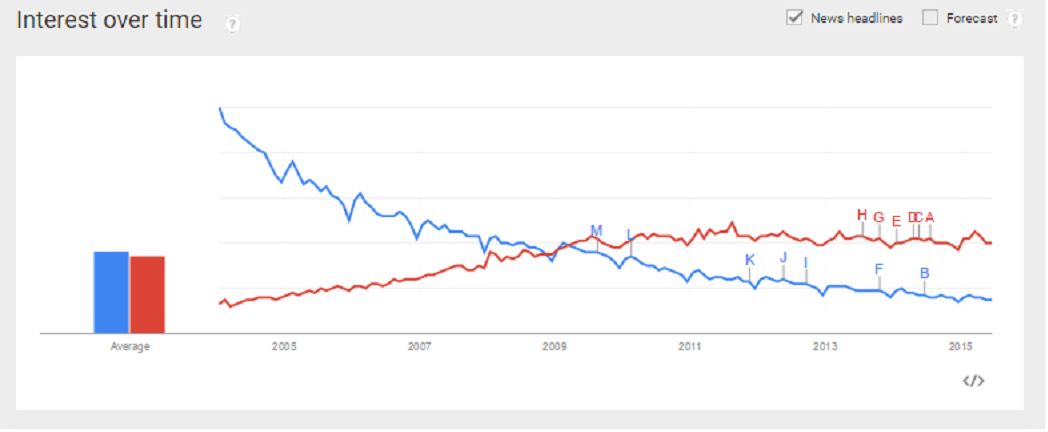
 RSS Feed
RSS Feed
